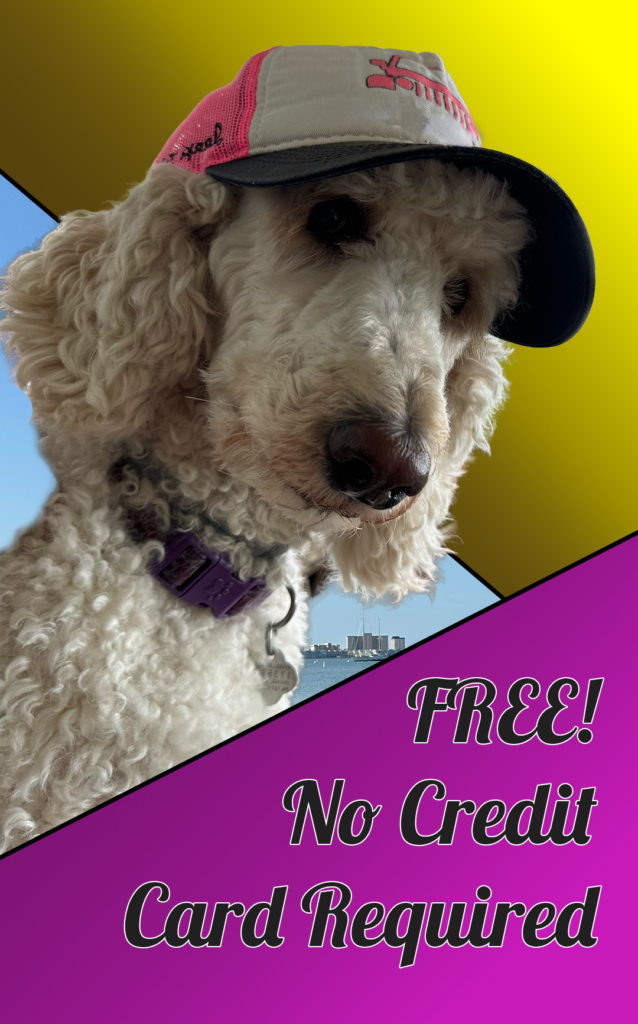Webmaster
Forum Replies Created
-
This is a very old thread, please contact me using the contact form or by sending me an email on the site to help resolve issues.
-
@DobieDaze – Please try watching a video in a different browser a couple good ones are Firefox at http://www.firefox.com and Chrome at http://www.google.com/chrome . If that doesn't work contact me directly, this is an old thread that has been resolved.
-
Lonestardiva – Your inconsistent results are most likely the result of your Internet provider Clear. I would also scan your computer for infections as that is generally what will inhibit plugin functionality such as flash.
-
@PowerTwirl – Here are some tutuorials on removing backgrounds http://www.sitepoint.com/masking-techniques-photoshop/
-
If you are a student or in an educational profession Adobe does provide a student purchase program where you can get their products for as little as $99 each and if you can't afford that I strongly suggest calling Adobe, they are all about supporting the educational community and strive to get their products legitimately into people's hands.
-
@tarah – I turned your notifications back on. They were turned off as we received a spam notification from your email account and by law we have to honor the request to stop sending you email. We get these notifications if you press the spam button in your email account, this is often an accident but we prefer to stay on the proper side of the law 🙂 Please let me know if I can be of further assistance.
-
@sensualclimber – Most retouching or lightroom work can be done at a basic level by tools you may already have such as iPhoto on Mac and the new tools found in Windows 7. Retouching includes things like, removing blemishes, fixing redeye, changing color balance.
Composition work however requires more robust tools. To remove a background or composite photos in a meaningful way you will need a tool such as Photoshop or The Gimp. The Gimp is free but has a tremendous learning curve and less sophisticated tools. Photoshop is very expensive, has a similiarily high learning curve but far more sophisticated tools that can do magic things such as erase items from a picture fairly simply.
-
@sensualclimber – Most retouching or lightroom work can be done at a basic level by tools you may already have such as iPhoto on Mac and the new tools found in Windows 7. Retouching includes things like, removing blemishes, fixing redeye, changing color balance.
Composition work however requires more robust tools. To remove a background or composite photos in a meaningful way you will need a tool such as Photoshop or The Gimp. The Gimp is free but has a tremendous learning curve and less sophisticated tools. Photoshop is very expensive, has a similiarily high learning curve but far more sophisticated tools that can do magic things such as erase items from a picture fairly simply.
-
To put videos from your iPhone on your account you have to first transfer them to your computer using iTunes.
-
StudioVeena.Com is built on one of the most robust edge networks in the world. We have made a sizeable investments both monetarily and in sweat equity for our video platform. When you experience video problems there are several things that could be at issue but I can't help with vague complaints on this forum post I can only help if you contact me and we work through the issues individually.
Thank-you for your understanding.
-
Speedtest is 100% legit. Many Internet providers use it to benchmark new installs. If you were asked to pay you either clicked an advertisement or have spyware on your machine that hijacks web addresses on your computer and redirects to another site.
-
There are alot of reasons for lag. Video is a very complex endeavor on the Internet. If you are having problems please contact me directly with you location and the results of the test found at http://www.speedtest.net
-
@hookedonpole – All lesson purchases that occur in June as dictated by the central timezone which is where we are located.
-
@GlitterGoddess – There are two aspects to StudioVeena.Com mobile.
1) The website itself. The site automatically transforms into a mobile formatted site to be more easily viewed on a mobile device.
2) Video. This one is tougher, your device has to support h.264 and resizing to its native resolution in order to work properly. All blackberry devices I tested did work, but this support is a function of the phone hardware and not WebOS.
Hopefully this answers your question.
-
Since its a javascript interaction there are two likely causes:
1) High latency on your internet connection, which is typical of dial-up, satellite and shared internet connections.
2) A malware infection on your computer.